OBJECTIVE:
- Connect your piano keyboard to your computer/iPad/iPhone
Instructions: To be able to fully utilize the Piano Marvel software, you will need to ensure that you have the proper equipment and connections. These videos will help you through this process. The type of cable(s) you need depends on the piano and device you are using. If your device and piano both support bluetooth you can establish a wireless connection.
*We recommend either using bluetooth so you have a wireless connection or getting an adapter so you have the option of plugging in your device to charge while you are connected to your piano.
First, determine which MIDI port(s) you have on your piano. Watch the video on connecting your computer, iPad, or iPhone to your piano.
If your piano has a micro USB port you will need to get a cord that works with that port. Some of the newest pianos use this port.

If you’re using an iPhone or iPad, you’ll need an adapter. If your device has a lightning port, you’ll need a USB to lightning port. If your device has a USB C port, you’ll need a USB to USB c adapter. You should be able to find the right adapter by searching for a USB to lightning or USB C adapter for your specific device.
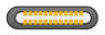

If you need help with this process please go to:
Piano Keyboard
Device (MacOs/Windows/iPad, or iPhone)
Cord to connect piano to device
